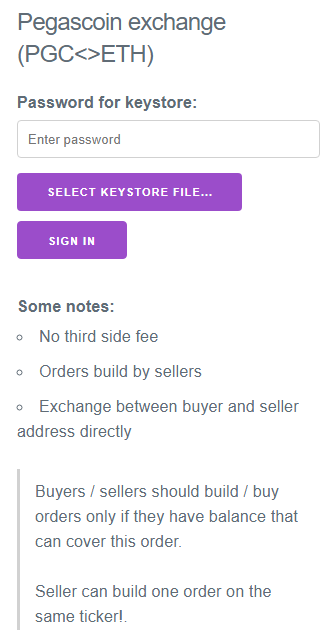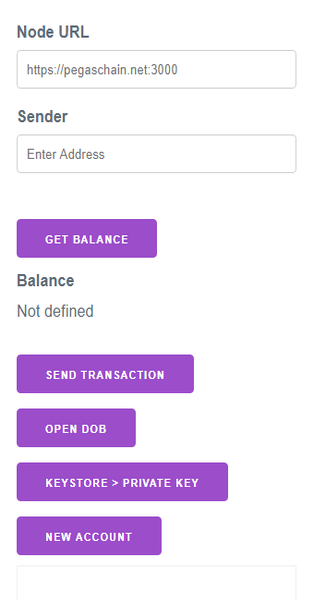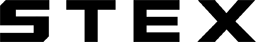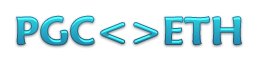Specifications
100% POW Ethash (Dagger Hashimoto) ASIC-resistance algorithm with 30s block time.
Features unique project DOB - DepositoryOnBlockchain.

Ticker: [PGC]
Algorithm: Ethash (dagger-hashimoto)
100% POW
Block time: expected 30s
- Miner reward: before block 500 - 5PGC
- from block 500 to 3000 - 15PGC
- from block 3000 to 150000 - 30PGC
- from block 150000 to 555555 - 25PGC
- after block 555555 - 5PGC
Network ID: 1377959
RPC port: 8545
Listen port: 30313
Development
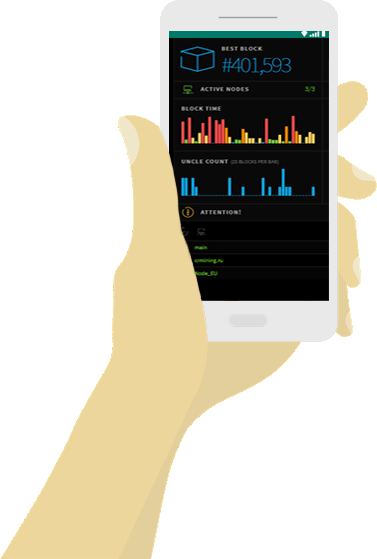
Win Wallet
Available since day one, the Pegascoin wallet is a universal wallet for most coins based on ethash algo. Current wallet version is Win64 v1.5 DOB.
Web Wallet
In January 2018 the web wallet launched with DOB support and private key recovery, easy to use by linux or mac users as well - at the present time version 1.0.
PGC<>ETH Exchange
In February 2018 was launched own P2P exchange with no third side fees and orders build by sellers, an exchange between buyer and seller address directly.
Updates
This coin development is maintained, actively supported and all updates are tested before release. Support is provided in BCT forum, discord or email.

Roadmap
Pegascoin launched on August 29, 2017 on bitcointalk forum.
Launch day provided wallets and pools making mining easy and possible with NO premine.
First exchange to trade PGC was stocks.exchange starting September 2017, followed by PGC<>ETH and BTC-Alpha. More will come, including decentralized exchanges via Atomic Swaps.
After a one month test, in December 2017 we have launched DOB, followed in early 2018 by Web Wallet and PGC<>ETH exchange.
Project Orbitary details will be revealed at the right time.
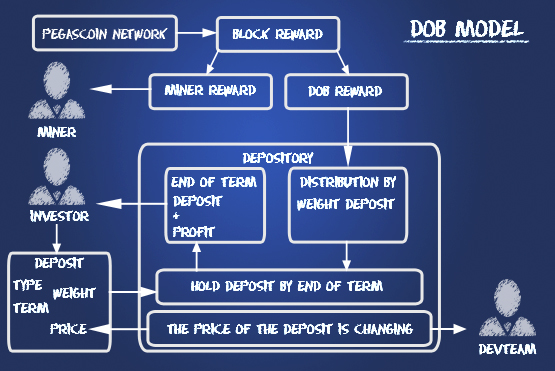
What is DOB ?
In Q4 2017, project named DOB (DepositoryOnBlockchain) has been launched.
The basic blockchain for DOB is the blockchain of the crypto-coins Pegascoin.
We have integrated the ability to work with DOB in our wallet, which will allow each Pegascoin coin holder to use the DOB capabilities.
You can see DOB stats here: http://dob.pegascoin.com/Page indicate current depositary weight, last 10 deposits and a form for checking the current accruals for the entered deposit ID.
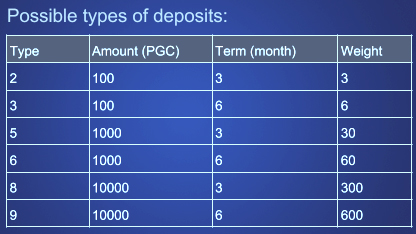
Deposit types
The DOB project allows you to invest Pegascoin in to depository (create a deposit) for a certain period and receive accruals from each block mined by network.
At the end of the deposit period, the deposit and accrual amount are automatically transferred to the balance of the account that opened the deposit.
Deposits are divided into types. Each type of deposit strictly corresponds to: the amount of the deposit, the term of the deposit and the weight of the deposit.
Learn more about DOB
DepositoryOnBlockchain is complex but also very easy to use. We have prepared a full .pdf (that you can open and read with Adobe Acrobat Reader) for all to understand and learn how DOB works. Click the button >>>
Mining
Below are few .bat samples and info to help you start mining using Claymore miner (as example). More on pools.
Mining .bat Windows
EthDcrMiner64.exe -epool stratum+tcp://pgc.minerpool.net:7004 -ewal pgcaddresshere -epsw x -allpools 1 -allcoins 1
-gser 2 -eworker rig1
Mining .bat Linux
./ethdcrminer64 -epool stratum+tcp://pgc.minerpool.net:7004 -ewal pgcaddresshere -epsw x -allpools 1 -allcoins 1
-gser 2 -eworker rig1
Pools
#1 : http://crmining.ru:2220
#2 : https://pgc.coin-miners.info
#3 : http://pega.litwiller.us
#4 : http://pgc.minerpool.net
#5 : http://pgc.pool.sexy
#6 : http://pegas.cryptopools.info
#7 : http://pgc.mt108.info
#8 : http://pegascoin.xyz
#9 : http://pg.mole-pool.net
#10: https://aikapool.com/pgc
#11: SOLO http://pgc.ethash-coins.ru
#12: http://pgc.ehashcoins.org
#13: http://comining.io
Nicehash Mining
This is sample using minerpool:
Server: pgc.minerpool.net
Port: 7009
Username: your Wallet ID
Password #
Frequently Asked Questions
For fast dev support and meet other miners join our discord
-
How to make deposits in my wallet ?
Activation of the deposit is through the PegascoinWallet, win or web wallet version.
For win wallet, you must select an account in the Accounts panel and click on the Open depository button. There are 2 lists in the Depository panel. The first list shows all the deposits for the selected account. The second list shows the possible types of deposits for activation, as well as the price and the quantity of types of free to activate deposits displayed. Scroll up/down to switch via lists. If there is a free deposit type in the depository, the possibility of a deposit is unlocked and button Activate Deposit is enabled the investor can activate the deposit at the deposit price indicated at the moment. After choosing the required deposit and pressing the Activate deposit button, the necessary balance is checked for the buy of the deposit. If the result is positive and the password is entered from the selected account, the wallet will reserve the deposit type chosen by the client on the server of the depository at the specified deposit price. With a positive response from the depository, a transaction is made from the investor's wallet in the amount equal to the deposit price + deposit amount. Those if the investor has activated the type of deposit number 1 for the deposit amount of 100 PGC at a deposit price of 0.5 PGC, the amount of 100.5 PGC will be debited from the account balance. After deposit was activated he has status RES - reserved.
When DOB is checked this deposit and registered in DOB the deposit status change to REG - registered.
After that investor can activate new deposit.
If deposit has status REM - removed that mean that DOB reject deposit.
At the end of the deposit term, the depository system will automatically pay to the investor's address the deposit amount and all accruals for the entire validity period of the deposit. In this case, the status of the deposit in the wallet will change to END and the amount of the transaction will be indicated in the note field. -
What happens when DOB is 100% full ?
If you want to make deposits you need at least 1 deposit available. Check dob.pegascoin.com (or in wallet) and when 1 available make a deposit.
-
What is the total coins number today and MarketCap ?
You can always check PGC total coins here: http://pegascoin.com:8000/ on "Total Coins" field and updated MarketCap on "MarketCap" field.
-
Can't send pegascoins or can't find keystore file ?
Never create an account without adding a password, because later will be ask for it to send coins.
If you forget your password, you will never be able to use wallet. Keep it safe.
Never, do not run the wallet directly from the archive. Only by unpacking it you can use it.
If someone does not listen and will start from the archive, then look for your files somewhere here
C:/Users/.../AppData/Local/Temp -
Why Pegascoin exchange (PGC<>ETH) ?
https://pegaschain.net/exchange/ has no third side fees and can be used without the risc of your coins to be controlled by third party exchangers.
Donations
All donated coins will help PGC to be added on more exchanges and to support development
ETH: 0xb8c5861C26B95A34aD704C6eEfa947b9877b7dC0
PGC: 0xb8c5861C26B95A34aD704C6eEfa947b9877b7dC0